Section 1: Web Development
Section 1 Assessments
Create Your Own Server
- Download and install Wamp 2[1] or find a current Mac or Linux equivalent for your operating system.
- Follow the installation instructions for your system to complete the installation.
- Select the option, if available, to use an alternate port like :8080 if required by your campus network policy.
- Test your installation by navigating to http://127.0.0.1:8080 (remove :8080 if you skipped step 3). You should see an image like the one below.
- Click on the phpinfo and phpmyadmin links to ensure PHP and MySQL are operational.
- Save this page using your browser’s File->Save As option and create an office document.
- Check the document to ensure it is readable and submit it as proof of your working server.
- Extra credit: Download, install, and configure Apache, MySQL and PHP separately then configure them to work together. You will need instructions for the versions you download that are appropriate for your operating system, and you will need to create a php configuration page (see Chapter 26) as the page you save to demonstrate everything works.
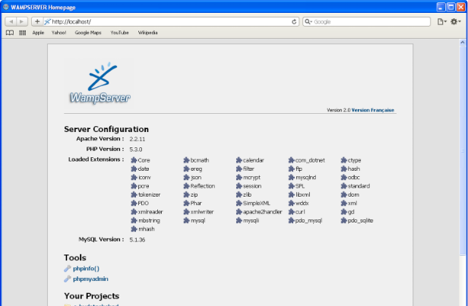
Site Map
Draft a site map that meets the description provided below. Show the hierarchy and relationships between pages starting with the index page at the top. Create a digital copy of your site map using a word editor or visual editing program like a mind mapping application or Visio. Be sure to save your document in a format that is widely supported and has a high enough resolution to be legible, like jpg, html, or pdf. Unless you are sure the parties who will receive these types of documents are using the same program you are, you should avoid proprietary file types.
“I would like my site to be fairly simple. We are opening a new and used store specializing in sports and exercise equipment, so I imagine our visitors will want to know where we are, what our hours are, and what we have on hand. They might also have questions on our trade-in policy and warranty, and I would like them to easily see how much money they could save by buying equipment from us.”
Note to the Professor: For a group-based approach to assignments, use this as a starting point to select which site that team of two or more will begin to create, or hold a vote/select a number of projects and create larger project groups to address this site throughout the semester. To build upon the material, these assignments can continue to focus and build on previous work. In teams of two, both students would experience the entire process from the view of the client as well as all aspects of development, by continuing to build their counterpart’s site.
Site Wireframe
Design two or three basic layouts for your site, or the alternative example described in the Site Map assignment, including a front page and typical content page for each. Include depictions of where certain pieces of content are expected to be located with their approximate size. Keep in mind a wireframe is about content elements and location, not specific style, color, or actual content.
Include a brief description of which layout you would recommend of the three and why. Create your wireframe digitally using a word processor or visual editor as described under Site Proposal.
Storyboarding
Create a storyboard of a possible user experience your site. You might follow the process of signing in, creating an account, searching for a product, or navigating to a particular piece of content. Find an example that involves at least 4 steps. Create a mockup for each step that includes color and fake content, describing on each panel what action the user will follow to move to the next step.
Create your storyboard frames in a visual editor, saving them as images, and including them in a document editor so you can add your notes under each image.
Discussion / Written Response
- Compare three web hosting packages. Highlight the differences between their offerings in terms of cost, features, and resiliency. Declare which one you would select and why.
- Find a current article on net neutrality that discusses a proposed law, regulation, or agreement between governing entities. Defend the proposal or discuss why it is not in the best interest of consumers.
- Describe three different approaches to developing sites in teams. Include pros and cons of each method and detail when they are best suited for use.
- Describe the difference between APIs, frameworks, and templates.
- Find and describe an example of the Internet of Things in use today.
- Compare and contrast Windows, Mac, and Linux based operating systems.
Questions
- Which IP address convention uses both numbers and letters?
- IPV4
- IPV6
- Which of the following is not in the OSI 7 layer framework?
- Application
- Network
- Migration
- Data Link
- What name has the acronym PHP not represented over time?
- Hypertext Pre-Processer
- Personal Home Page
- Pre-HTML Processing
- Which of the following is true?
- Open source software is always free in cost
- Users can edit the source code at their pleasure
- Users can change and sell their version of the product
- Is open source software always free?
- Yes
- No
- Which of these is not a benefit of virtualization?
- Reduced hardware footprint
- Reduced operating costs
- Increased speeds when using systems
- Which of these best describes cloud computing?
- Using servers that are in orbit
- Hosting services on virtualized, internet connected hardware
- Sharing a file online
- The predecessor of the internet was
- CompuServe
- Arpanet
- DARPA
- Al Gore
- Cloud computing is
- Shared services available online
- Portable jump drives
- Outsourcing
- Portable servers
- Which of these is not available as a service?
- Software
- Operating systems
- Hardware
- None of the above
- Web warfare has already emerged as a tactic in conflicts between nations.
- True
- False
- Botnets are
- Local networks
- Groups of compromised computers
- Viruses
- All of the above
- Which of the following is not part of a standard WAMP server?
- HTTP server
- Scripting engine
- Database
- FTP
- Linux is a(n)
- Operating system
- HTTP server
- Server
- All of the above
- MySQL is a(n)
- HTTP server
- Database
- Server
- None of the above
- PHP is a(n)
- Web server
- Scripting language
- Operating system
- Database
- Open source is always
- Free to be modified
- Free in cost
- Shareable
- All of the above
- Apache is a:
- Web server
- Scripting language
- Database
- None of the above
- FTP stands for _____________.
- File Transfer Protocol
- Files To Push
- File Transmission Pipe
- HTTP stands for ____________.
- Hyper Text Translation Program
- Hyper Text Transfer Protocol
- Hyper Transfer Text Program
- The SQL part of MySQL stands for __________.
- Super Question Language
- Structured Question Language
- Structured Query Language
- An IPV4 address is made up of __ blocks of numbers.
- 3
- 4
- 5
- 6
- An IPV6 address uses both letters and numbers.
- True
- False
- URL stands for _______.
- Universal Resource Locator
- Unordered Resource Location
- Unsorted Relational Language
- http://www.wampserver.com/en/ ↵

